News

Important Update: Canvas Email Addresses Changing to @charlotte.edu Starting at 6:00 a.m. on Thursday, May 16, all Canvas email addresses will transition to @charlotte.edu. We estimate that it should take about 8 hours. This change will not impact your ability to log into Canvas or access your courses. The Office of OneIT has proactively engaged […]

On May 15 starting at 5 p.m., OneIT will automatically change default addresses. Why? This change is part of the rebranding project and the next step in adopting @charlotte.edu as our primary email identity: Impact? If you used your uncc.edu credentials to login to third-party applications using the “Continue with Google“ button, that login method […]

Beginning Monday, 5/13/24 at 5:00 p.m. through Friday, 5/17/24 5:00 p.m. Windows 11 computer labs will undergo an upgrade to Windows 11 23H2, while the Mac computer labs will be upgraded to Sonoma.

As you approach this exciting new phase, here are a few FAQs.

SIGUCCS recently awarded Beth Rugg, Assistant Vice Chancellor for Client Engagement, the 2023 Penny Crane Award.

On April 15, 2024 Zoom released version 6.0.0. Learn about some exciting new updates.
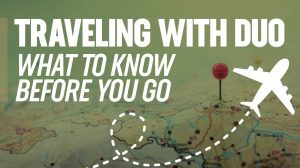
Many faculty and staff will travel internationally in the upcoming weeks. You can learn what you need to know to stay connected.

Employee Spotlight: Jules Keith-Le

A Message of Appreciation and Update from the Office of OneIT

The 24.1 Upgrade will be applied in 49er Mart production on Monday, March 18. There is estimated downtime from Friday, March 15 at 9:00 p.m. to Sunday, March 17 at 12 noon. A reference guide will be provided with details of the 24.1 upgrade changes. A link to the reference guide will be available on […]

Fax lines will be moved to Zoom Phone on Wednesday, March 13 between 11:30 a.m. – 1:30 p.m., after 1:30 pm, departments should verify their fax line is working. If there are problems, please submit a ticket to the Office of OneIT. Note: There is no need to dial 9 or 1 anymore. If you […]
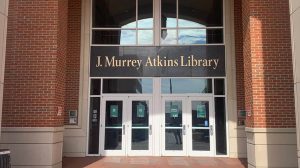
For years, the J. Murrey Atkins Library has used the OpenAthens Reporting API to unlock library usage statistics and inform planning decisions.

January was fantastic for OneIT employees; 6 received Golden Nugget awards.

Google Groups email accounts will be changed to @charlotte.edu on March 12, 2024.

On Wednesday, March 13, 2024 majority of fax lines as well as additional user lines, generic department lines, elevator and emergency phones will be migrated to Zoom Phone.

Beginning Monday, March 4 at 6:00 p.m, University workstations and laptops (other than labs) running Windows 11 will receive a Windows upgrade; University workstations and laptops running macOS will be upgraded to macOS Sonoma. The updates will be seamless, happen in the background, and reboot during off hours. If you encounter any issues, please reach […]

On Thursday, February 15, through Wednesday, May 15, faculty, staff, and affiliates can voluntarily convert their primary Google account from uncc.edu to charlotte.edu.

The Division of Research will conduct crucial maintenance on Wednesday, February 7, 2024 from 12:00 a.m. to 11:59 p.m.