OneIT

Josh Lancaster: Recipient of the Dubois Award for Accessibility Improvement for 2023-2024
This award recognizes an outstanding faculty/staff member outside the field of disability services who has demonstrated exemplary support of or work with distinction in accessibility within the University’s academic setting or community.

New punch-out catalog in 49er Mart
Best Buy now has a catalog that can be used to procure various electronics and tech equipment not already covered by another University contract.

Phishing Alert: May 2024
During this time of year we have noticed dramatic increases in the amount of phishing attempts.

Canvas Email Addresses Changing to @charlotte.edu
Important Update: Canvas Email Addresses Changing to @charlotte.edu Starting at 6:00 a.m. on Thursday, May 16, all Canvas email addresses will transition to @charlotte.edu. We estimate that it should take about 8 hours. This change will not impact your ability to log into Canvas or access your courses. The Office of OneIT has proactively engaged […]

Google Account Change Reminder
On May 15 starting at 5 p.m., OneIT will automatically change default addresses. Why? This change is part of the rebranding project and the next step in adopting @charlotte.edu as our primary email identity: Impact? If you used your uncc.edu credentials to login to third-party applications using the “Continue with Google“ button, that login method […]

Computer Lab OS Upgrades
Beginning Monday, 5/13/24 at 5:00 p.m. through Friday, 5/17/24 5:00 p.m. Windows 11 computer labs will undergo an upgrade to Windows 11 23H2, while the Mac computer labs will be upgraded to Sonoma.

May 2024 Graduates
As you approach this exciting new phase, here are a few FAQs.

Zoom Version 6.0 Update
On April 15, 2024 Zoom released version 6.0.0. Learn about some exciting new updates.
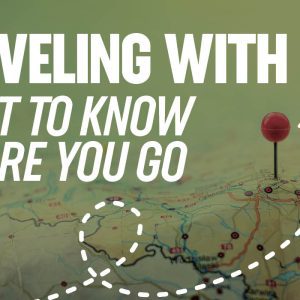
Traveling with Duo: What You Need to Know 2024
Many faculty and staff will travel internationally in the upcoming weeks. You can learn what you need to know to stay connected.

OneIT Employee Spotlight – April 24
Employee Spotlight: Jules Keith-Le