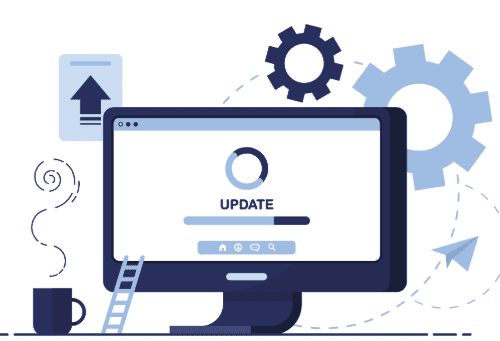Please see below for the upcoming upgrade schedule for Mac OS Sequoia and Windows 11 24H2.
| Mac OS Sequoia: | Campus-wide: Upgrade available from Monday, December 16, 2024. Mandatory Upgrade: Begins Monday, March 3, 2025. How to Upgrade: Go to System Settings > General > Software Update. |
| *Windows 11 24H2: | Campus-wide: Monday, December 16, 2024 Mandatory Upgrade: Begins Monday, March 3, 2025. **No longer applicable. How to Upgrade: Go to Settings > Windows Update > Check for updates. |
*Windows 11 24H2 Availability: Microsoft may hold back the upgrade for some hardware. If this happens, you may see a message that says that the upgrade isn’t available for your device. Please continue to manually check for updates.
**Due to a Microsoft issue, this mandatory upgrade happened from late December 2024 through January 2025.
Important Notes:
- The upgrades take about 45 minutes but you should be able to continue working while the upgrade downloads and installs. The upgrades will include a reboot(s)
- Early Upgrades Encouraged: To ensure a smooth transition, feel free to update as early you can.
- Issue Reporting: If you encounter any issues, please submit a ticket to the OneIT Service Desk.
This article was updated on 01/09/2025.