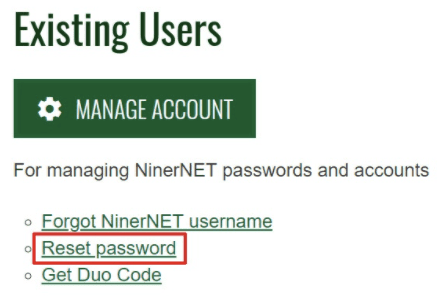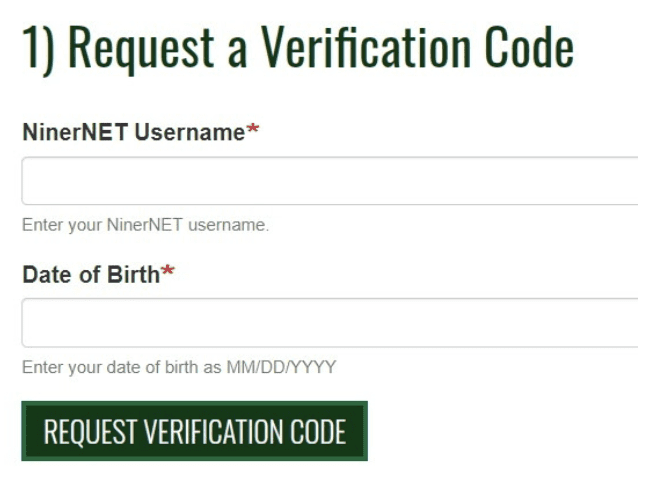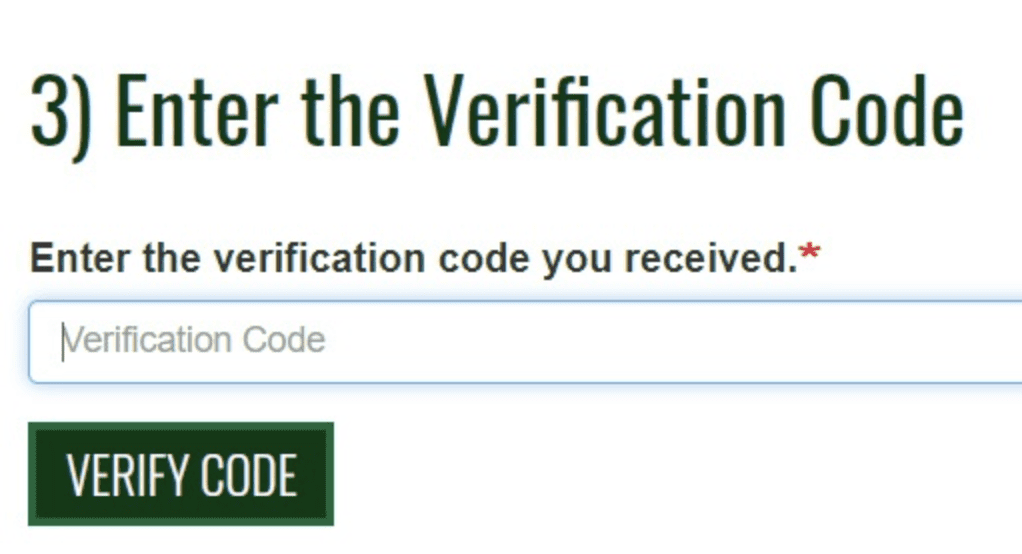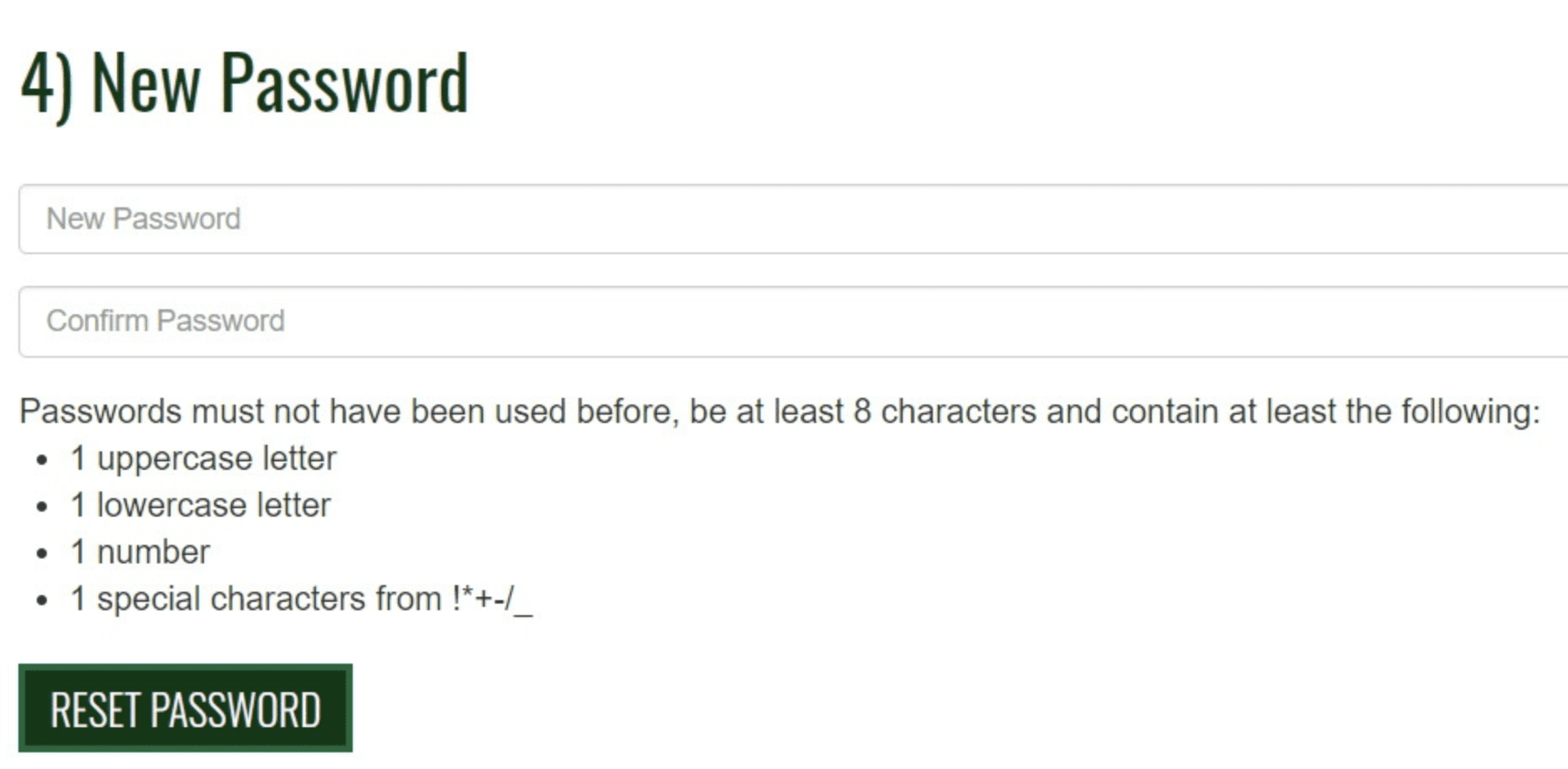NinerNET Password Reset
Reset your NinerNET password
- After you get the reactivation notice (in your alternate email address and text message), you can Reset your Password at ninernet.uncc.edu.

- Enter your NinerNET username and birth date
- Click Request Verification Code

- Select where you want to receive the verification code (text message, alternate email, both) and click Send Verification Code

- Enter the verification code you receive, click Verify Code

- Type your new password, confirm password, click Reset Password

- After a successful password reset, the NinerNET website will return to the login page and display the success notification at the top.
Connect with IT help
If you need help, reach out to the IT Service Desk online, email help@uncc.edu, or call 704-687-5500.