Phishing Alert: May 2024

Beware of recent Phishing Attempts
During this time of year we have noticed dramatic increases in the amount of phishing attempts. A few faculty and staff have recently fallen prey to phishing schemes involving transcript requests, and claims of accounts being deactivated. We want to make you aware so that you can stay on guard and protect yourself.
IDENTIFYING PHISHING ATTEMPTS
Learn more tips on how to identify phishing. By adhering to these best practices, these situations can be avoided:
- Don’t click on links from unknown senders
- Always hover over the url before clicking and verify the URL is legitimate
- When using Duo, OneIT recommends using the mobile app for approval not getting and entering passcodes
- Never share a Duo passcode
- If you suspect you clicked on a bad link, immediately change your NinerNET password and notify the OneIT Service Desk, 7-5500.
Please see the below examples of recent phishing attempts:
An email was sent to the user with the subject line of “Please Verify Your Account!!!”. When the user clicked on the link it took them to a Google form where it asked for private account password information.
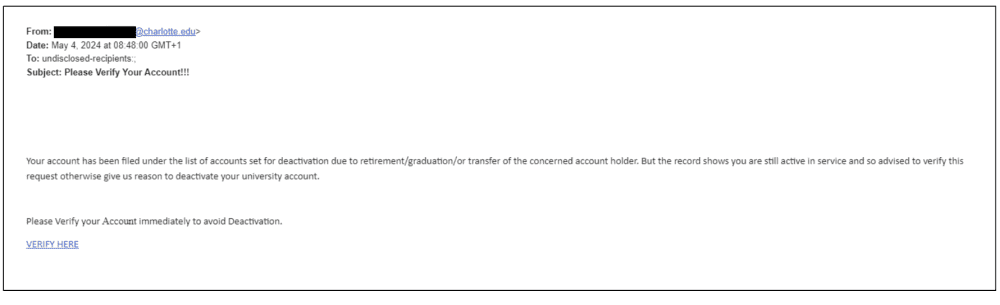
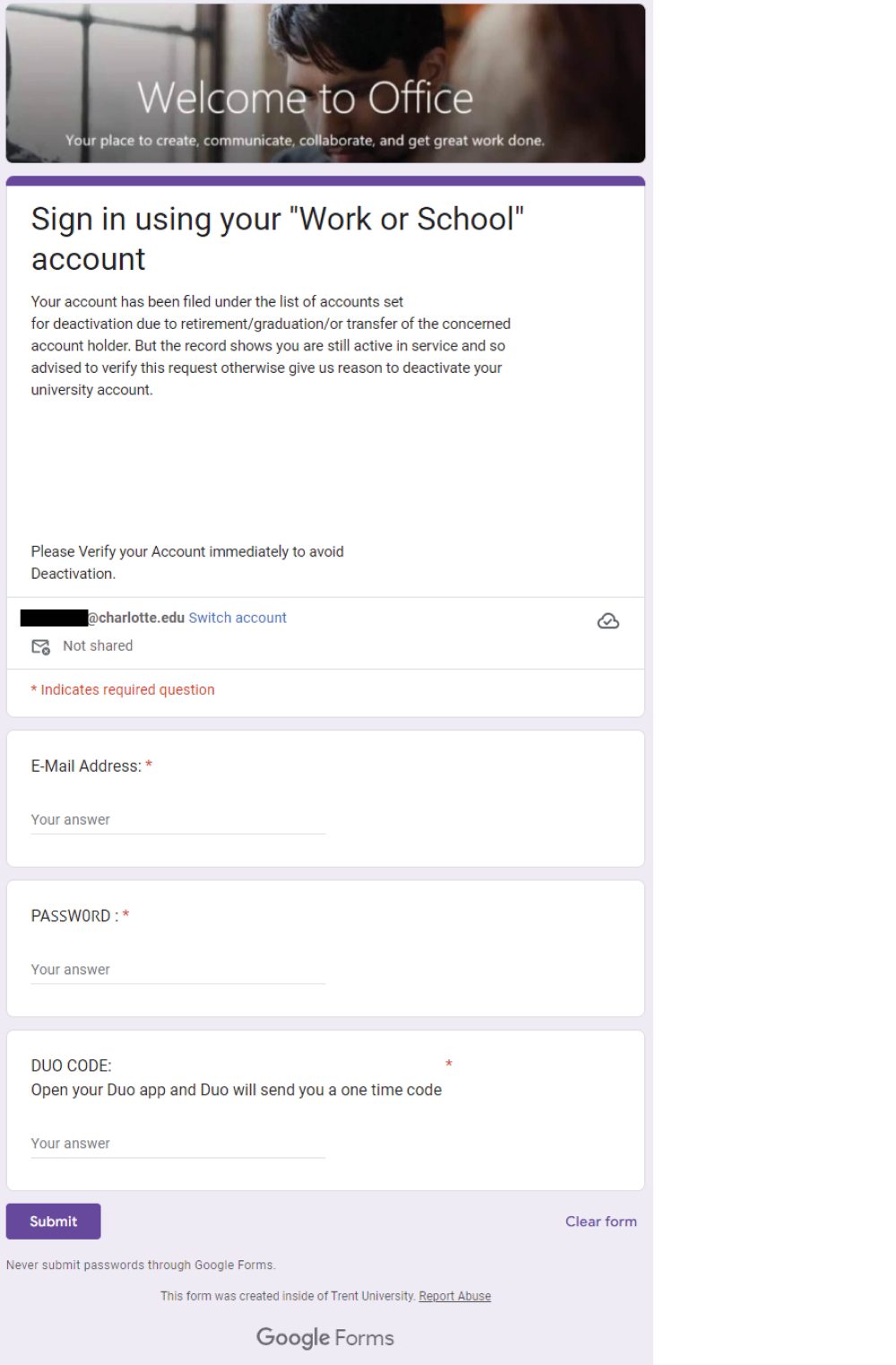
HOW DO I REPORT PHISHING OR SPAM?
The Office of OneIT is here to help! If you do become a victim of a phishing attempt, report it immediately by reaching out to the OneIT Service Desk at 704-687-5500. If your passwords become compromised, we are able to scramble your passwords to assist with helping to alleviate any data compromise. Additionally, you can always report any suspicious emails to ReportSpam-group@charlotte.edu or help.charlotte.edu.