ARCHIBUS Find Work Request Update

Beginning Friday December 8 at 4:30 p.m. to 5:00 p.m., OneIT Facilities Information Systems (FIS) will update the Search Consoles within all ARCHIBUS Find Work Request report views.
This update will be rolled out to all Find Work Request report views located within the Building Operations Management module, including Customer, FAM, Building Liaison, and Supervisor roles.
Below is an overview of the current search console view and the new changes that will be implemented.
(Current) Find Work Requests Search Console:
The current search console displays all fields grouped on a gray background.
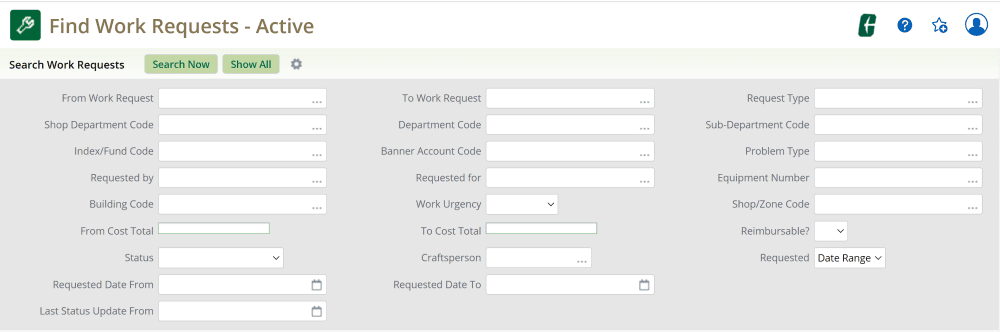
New Find Work Requests Search Console Window:
The new search console will function the same however, the layout will be organized into 8 main sections to easily locate the field(s) you wish to search by:
- Fund Codes
- Work Request From -To
- Cost Total
- Shop/Equipment
- Department Codes
- Schedule
- Status
- Requested By/For
Another change is the addition of a new field, Schedule ID. Schedule ID allows users to search for work requests associated with a specific Preventive Maintenance (PM) Schedule ID.
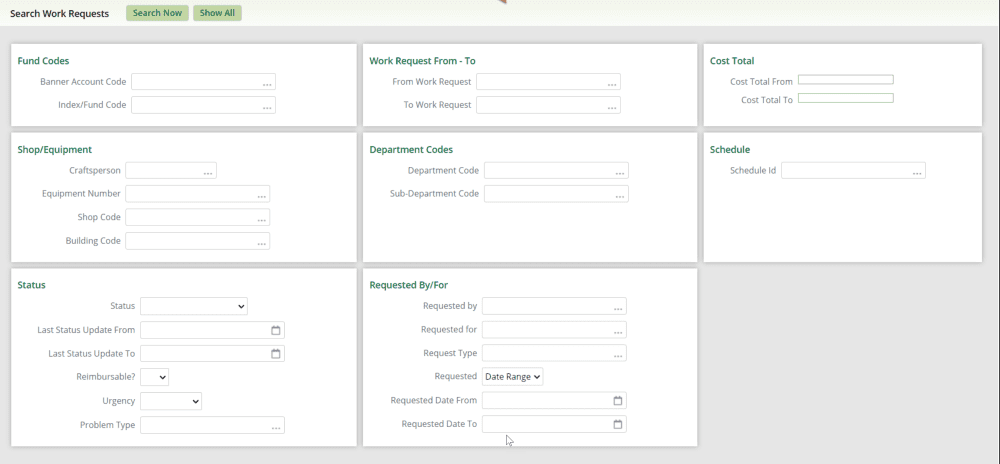
If you have any questions about these upcoming changes, please don’t hesitate to contact the OneIT Service Desk.