News
Over the next few weeks, users can expect a more secure VPN connection when they will be prompted to authenticate their credentials during the VPN login process. Additionally, unique profile IDs—think vpn.uncc.edu/unique—are no longer required. Simply use vpn.uncc.edu to log in and access your content. VPN: Single Sign-On Required Beginning: May 21
It grieves me to say this, but the bad guys never stop. We are already seeing phishing emails targeting our campus community and linking to fake crowdfunding sites. These sites claim to be raising funds for victims of this tragic event. The only official University crowdfunding site is https://crowdfund.uncc.edu/ninernationunites. This site was set up by […]
Faculty may be more apt to ask this question this summer: How do I use Duo when I am traveling? In most cases, the same way you always use Duo. If you will have your mobile device, your Duo app will still work, even if you are offline. If offline, see this FAQ on using […]

Note: this information applies to university computers managed by ITS. It does not apply to COE, CCI Macs, Student Affairs Macs and Windows 7 computers. Office 2019 for Windows and Mac computers is now available through Software Center (Windows) and Self Service (Macs). Office 2019 includes Word, Excel, Powerpoint, Publisher and Access. See this Microsoft […]
Chancellor Dubois emailed a BerryDunn IT Assessment update to IT staff, their supervisors, Deans and Cabinet members on Nov. 29, 2018. As follow-up from the preliminary report presented this summer, a survey is being emailed to all IT staff on Monday, Dec. 3 to gather information on their specific roles and responsibilities. BerryDunn will personally […]
Faculty NinerNET credentials are now active for 150 days, increased from 120 days, after the contract end date. This will particularly help part-time faculty who teach one semester but not the next. For any questions, contact the IT Service Desk at x.75500 or help.uncc.edu
Puppies are great. Know what else is? FREE software. And that includes Microsoft Office! That’s right. If you’re a student, you can get Microsoft Office, antivirus, SAS and more. Just to go software.uncc.edu and download what you want!
You want to select eduroam for fast, reliable, secure Wi-Fi in the academic buildings and around campus. Oh, and guess what? Hundreds of more APIs are being added in the Student Union and several other buildings this summer for an even better Wi-Fi experience! P.S. For Wi-Fi in residential halls, select “HOUSING-WiFi“
You can now personalize your university email address so it’s more recognizable to others! Using the easy steps shown in this FAQ, create one at ninernet.uncc.edu.* Want to know more about email aliases? See these FAQs. *Available to people who do not already have an email alias. Professional names only.
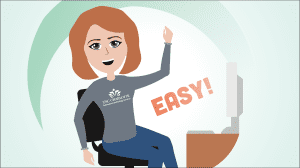
Haven’t signed up for Duo 2-factor authentication? It’s easy–there are no forms to complete and no waiting. Just log into ninernet.uncc.edu and follow the prompts in the Duo section. 2-factor authentication protects your NinerNET account by requiring two forms of verification instead of one. It requires 1. Something you know (your password) and 2. Something […]
Congratulations to all students graduating in May! Keep in mind your current university Gmail and Google Drive accounts will stay active for about one year after you graduate. Be sure to save any information you wish to keep after this time in a different place (e.g. personal account, flash drive). For questions, you can contact […]
Get your work done using Microsoft Office 365 for FREE! The package includes some of Microsoft’s most powerful applications: Word, PowerPoint, Excel, OneNote and OneDrive. All students, faculty and staff with active NinerNET credentials are eligible. Go to: software.uncc.edu and download it today!
Chancellor Dubois has engaged consultant BerryDunn to begin a new campus-wide IT assessment of resources, services, and processes in all distributed IT units and in the ITS department. See his message about the initiative sent to all University faculty and staff on November 17, 2018.
ITS works hard to keep all systems up and running smoothly, but sometimes things happen. A system might be brought down for planned maintenance (during low-use hours, like over the weekend) or an unplanned outage may occur, which we fix as quickly as possible. When you sign up for IT System Alerts, you’ll get an […]

Faculty and staff will start receiving mock phishing emails as part of a new phishing simulation program. This program is designed to help people identify a phishing scam by providing real-time feedback if they click the link included in the phishing email. What will happen? Starting this month, mock phishing emails will be sent to […]
On May 3, a worldwide phishing incident happened where people were invited to click a “shared” Google Drive document. Once people clicked the link, they were then asked to allow access to their account so they could access the Google Doc. It was a “bait & switch,” so to speak. Upon discovering the problem, ITS […]
Is your cell phone number or personal (non-uncc) email address correct in Banner? Please take a quick moment to verify at least one is. This way you can easily reset your password if you forget it and access certain personal information in Banner. To verify one or both are listed in Banner: 1. Go to […]
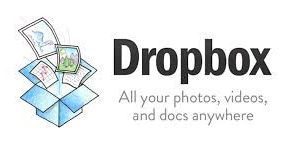
Faculty and staff access to Dropbox for Education has arrived, earlier than the expected Feb. 15 date! Noted in last week’s campus announcement, Dropbox offers you free, secure, unlimited file storage with access anywhere, anytime. Set Up Instructions To set up your Dropbox for Education account, go to dropbox.uncc.edu, click Sign Up and follow the […]